It is now possible to include a section of a wiki page.
Syntax for section inclusion of a wiki page:
{{Other Page#Section Name}}
or of a task wiki:
{{Task:1234|wiki#Section Name}}
This will appear in including wiki as
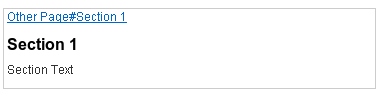
Suggested Use
Section inclusion is useful if you have a detailed wiki document with complex project specifications and want to reference a part of it in task details. Previously, you had to extract that section from the spec document to task details and then include it back into the spec. With section inclusion you can keep a single spec document, and refer to its sections where needed.
The old and the new approach offer different tradeoffs.
With full-page inclusions, you keep data in the task wiki and include it into a large document. The text then is editable both from task details page and from including document. This lets users easily edit it in the context of the task without considering how it affects the larger picture only visible in the including document.
Using section inclusions, you keep data in the large document, and include it into task wikis. This results in inclusions being read-only when viewed from task wikis, and requires user to click through to large document section to edit it. This encourages thinking of the changes in the context of the larger document.
Note that in both cases data remains in one place and up-to date.
