Acunote now provides rich editing mode for users who prefer to use GUI editors instead of writing plain-text wikis.
Click on the "RichEdit Mode" link at the top of the wiki editor to open Rich Editor:
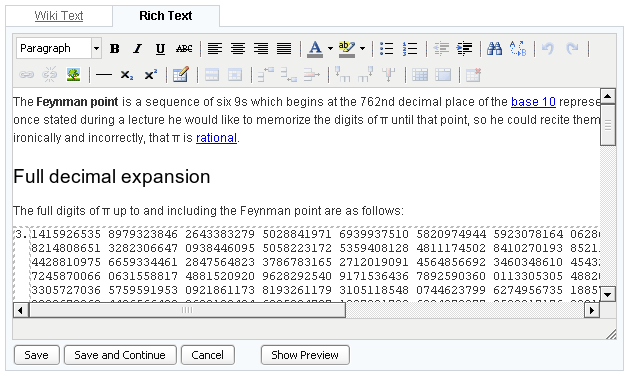
Copy-n-paste From Office Applications
You can paste spreadsheets and text documents right into the Rich editor. The formatting will be preserved as much as possible. As a matter of fact, pasting from OpenOffice Calc or Excel into the editor is the easiest way to create a table in the wiki.
Here's the table created in OpenOffice Calc:
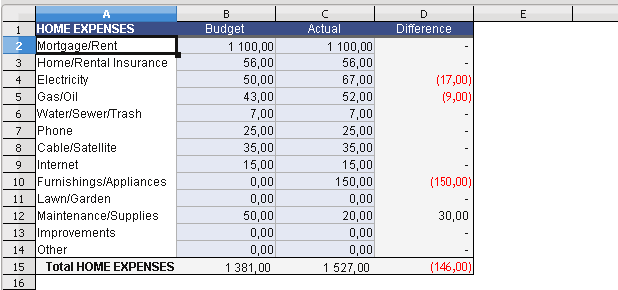
Here's the same table pasted from Calc into the Rich Editor:
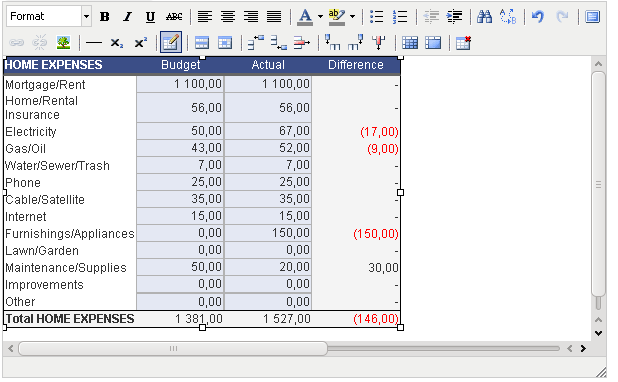
Rich Editor Pros and Cons
Pros:
- convenient text and paragraph formatting: fonts, colors, alignment, etc.
- easy table creation
- working copy-n-paste from spreadsheet applications
- toolbar buttons to create and edit tables right from the Rich Editor
- wiki-wide search and replace
Cons:
- not every wiki formatting can be created from the Rich Editor, notable exceptions are wiki inclusions, internal links, signatures, preformatted text blocks, etc.
- but most of that formatting is editable or at least is displayed in plain-text and preserved
If you're editing a complex manually created page, you can use Alt+= shortcut to view the difference between current and saved wiki text and make sure that Rich Editor didn't break any of your formatting.
