We're introducing improved CSV format for export/import with following changes:
- all task fields including Tags, Priority, Severity, etc. can be exported and imported back
- instead of three description columns ("Description", "2nd Level Task Description" and "3nd Level Task Description") there is now just one "Description" column
- task nesting level is indicated in the new "Level" column (possible values right now are "1" for toplevel task, "2" and "3" for subtasks)
- fields are recognized not by their position, but by their column name in the first header row
- order of columns in the CSV is not important anymore (with an exception of "Version 1" column that should always come last)
New format requires:
- first row to contain column names
- "Description" and "Version 1" columns to be present
Example CSV in the new format:
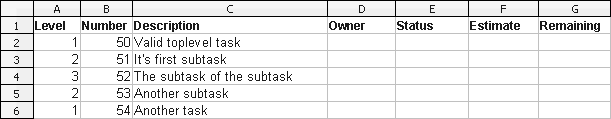
Tasklist after import:
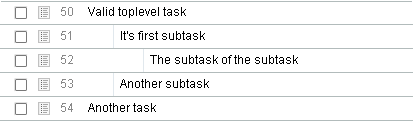
Important! The new format is backwards-incompatible. Acunote will no longer import CSV's in old format. Any previously exported CSV has to be updated to the new format manually.
To update old CSV's to the new format:
- add first row with column names
- rename "Estimated" column to "Estimate"
- add "Level" column
- move all contents from "2nd Level Task Description" to "Description" and set level to "2" for these rows
- move all contents from "3rd Level Task Description" to "Description" and set level to "3" for these rows
- add "Version 1" column as a last column
